Wireless Networks
Tom Kelliher, CS 325
May 7, 2008
Exam: Thursday, May 15, 3:00-5:00 pm.
Link layer.
- Introduction.
- Wireless network characteristics.
- WiFi -- 802.11.
Exam.
Wireless devices are radio transmitters/receivers. 802.11b/g devices
operate at 2.4-2.485 GHz. 802.11a at 5.1-5.8 GHz. 802.11n at both.
These frequencies are broken into channels.
Wireless network components:
- Access point (AP) -- The base station.
In general, an AP does not contain a switch. APs have no analogue in the
wired world.
The AP connects the wireless hosts to a switch through a single wired
connection.
Wireless hosts share bandwidth between AP and switch.
- Wireless hosts.
- Wireless links between hosts and access points.
A wireless host is associated with one AP.
A handoff may be used to transfer a mobile wireless host between
wireless networks.
Types of wireless networks
- Infrastructure -- includes an AP and other networking
infrastructure.
- Ad Hoc -- no AP. Wireless hosts cooperate to form a standalone
network.
Various wireless networking standards:
Notes:
- 802.11 is for short-range networks.
- Cellular wireless adapters are 3G enhanced devices (Verizon's
1xEVDO).
- WiMAX is coming.
Basic characteristics:
- Radio signal strength decreases with square of distance.
- Interference. Other devices operate at 2.4 GHz: microwave ovens,
cordless phones, baby monitors, other wireless networks, etc.
- Multipath propagation -- radio wave reflections result in multipath
signal distortion.
These characteristics lead to varying SNR values. Lower SNR values lead to
high bit error rates. Various bit encoding (modulation) techniques will be
used to yield acceptable transmission characteristics:
Basically, transmit more slowly as SNR decreases.
Hidden terminal problem:
Two hosts may be within range of the AP, but not each other -- they are
hidden from each other.
Wireless networks employ CDMA (Code Division Multiple Access) to partition
the bandwidth. Collisions can still occur.
- Uses CSMA/CA -- Carrier Sense Multiple Access, Collision Avoidance.
- Basic Service Set (BSS): AP and wireless hosts.
- The AP had two MAC addresses -- one for the wireless side; one for
the wired side.
A ``roaming'' wireless host must first associate with a BSS
- Each BSS assigned a Service Set ID (SSID).
- An AP is assigned one of 11 channels to use.
- Wireless host scans the channels, searching for beacon frames.
Scanning may be done passively or actively:
Beacon frame includes AP's SSID and MAC address.
- User is presented with list of available networks, and selects one
with which to associate.
- CSMA/CA -- Collision avoidance, rather than collision detection due
to hidden terminal problem and expense of building collision detection
hardware (transmitted signal much strong than received signal --
received signal may appear to be ``random'' noise).
As a result, frames are transmitted in their entirety -- never aborted.
- Due to high bit error rate, link-layer acknowledgements are used:
Sender retransmits if ACK not received after a short wait.
- CSMA/CA protocol:
- If channel idle, wait DIFS (distributed inter-frame space) time
and then transmit frame.
- If channel busy, choose random backoff value and count down while
channel idle.
When counter reaches zero, transmit frame.
- If ACK received, return to step 2 to send next frame.
Otherwise, backoff, using a larger choice interval, and retransmit.
The random countdown helps to ensure that two hosts won't transmit at the
same time after sensing the channel go from busy to idle -- collision
avoidance.
- Hidden terminals are still a problem:
Hidden terminal collisions can be avoided by reserving a transmission slot:
- Host sends RTS frame, indicating total transmission time.
- AP responds with broadcast CTS frame, giving host permission to
transmit and informing other hosts to remain silent.
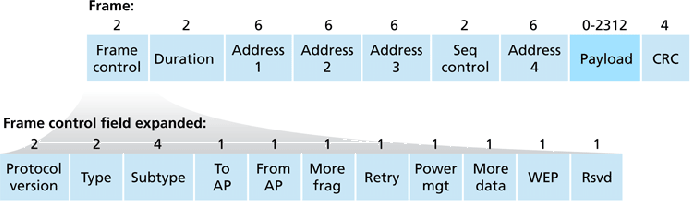
Frame fields:
- Frame Control:
- Protocol version: Which version of 802.11 protocol.
- Type and subtype: Which type of frame -- data, RTS, CTS, beacon,
etc.
- More frag: Link layer fragmentation indication.
- Retry: Retransmit indication.
- Power management: Inform AP that host will be sleeping
to save;
power.
Host will awaken just before beacon frame sent. Beacon frame will
contain list of hosts for which frames have been buffered.
- More data: AP informing host not to return to sleep.
- Duration: Length of transmission in
 s.
s.
- Address 1: Destination's MAC address.
- Address 2: Source's MAC address.
- Address 3: MAC address of router interface attached to AP.
Why three addresses? The AP needs a MAC address, but it's not a part of
the network.
Example:
R1 to H1:
- R1 uses ARP to get H1's MAC address; sends an Ethernet frame out
the appropriate interface.
- AP receives frame, constructs an 802.11 frame with H1's MAC
address in address 1, its MAC address in address 2, and R1's address
in address 3.
H1 to R1:
- H1 constructs an 802.11 frame with AP's MAC address in address 1,
H1's MAC address in address 2, R1's address in address 3.
H1 only knows R1's address because it appeared in prior frame's
address 3 field.
- Sequence control: Used for fragment reassembly.
Advanced features:
- Rate adaptation: Two consecutive retransmits results in backing down
to the next lowest transmission rate.
10 successful frames in a row (no retransmits) or fallback timer timeout
results in increasing to next highest transmission rate.
- Power management: Previously discussed. Sleep time can be 99% of
total time.
Thomas P. Kelliher
2008-05-05
Tom Kelliher
![\includegraphics[width=4in]{Figures/fig06_01.eps}](may07img1.png)
![\includegraphics[width=4in]{Figures/fig06_01.eps}](may07img1.png)
![\includegraphics[width=5in]{Figures/fig06_02.eps}](may07img2.png)
![\includegraphics[width=4in]{Figures/fig06_03.eps}](may07img3.png)
![\includegraphics[width=4in]{Figures/fig06_04.eps}](may07img4.png)
![\includegraphics[width=4in]{Figures/fig06_07.eps}](may07img5.png)
![\includegraphics[width=5in]{Figures/fig06_09.eps}](may07img6.png)
![\includegraphics[width=3in]{Figures/fig06_10.eps}](may07img7.png)
![\includegraphics[width=3in]{Figures/fig06_11.eps}](may07img8.png)
![\includegraphics[width=3in]{Figures/fig06_12.eps}](may07img9.png)
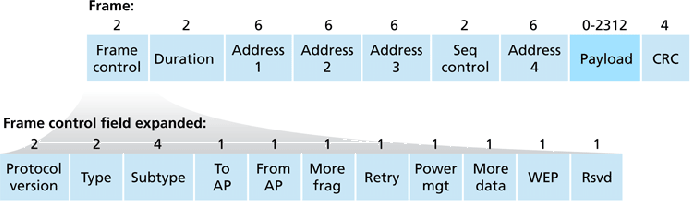
![\includegraphics[width=4in]{Figures/fig06_14.eps}](may07img12.png)