The Link Layer
Tom Kelliher, CS 325
May 5, 2008
Read 6.1-6.3.
Projects due Wednesday. Not accepted after Friday at 2:30 pm.
Routing.
- Introduction.
- Multiple Access protocol -- CSMA/CD.
- Link layer addressing.
- Ethernet.
- Link layer switches.
Wireless networking.
Link layer exists between hosts on either side of a single link:
Unit of exchange is a packet/frame/datagram. Physical layer exchanges
individual bits.
Example technologies: Ethernet, ATM, 802.11.
Error detection/correction codes appended frame:
Link layer services:
- Framing -- encapsulation.
- Link access -- protocols for shared access links.
- Reliable delivery -- important for media with high error rates
(802.11).
Error detection/correction.
- Flow control.
- Duplex -- half or full?
How do you control transmission in a shared access medium?:
A number of possible ideas:
- Take turns: fixed intervals, or a request protocol.
Time division multiplexing.
- Partition the bandwidth.
Frequency division multiplexing.
- Code division multiplexing.
- Random access protocols:
- Listen. If no stations sending, begin to send.
If a station is sending, wait a random amount of time, then listen
again.
- Possible for two senders to begin sending. Action upon detection
of collision?
Is it always possible to detect a sending collision?
- CSMA/CD -- Carrier Sense Multiple Access/Collision Detection:
- Sense media for idle state. If idle, begin transmitting.
If media isn't idle, backoff for a randomly chosen unit of time.
- How can collisions occur?
- Each network adapter has an eight byte MAC address:
bluebird:~/Class/Cs325/Lectures
% ifconfig eth0
eth0 Link encap:Ethernet HWaddr 00:1A:A0:16:65:8B
inet addr:10.67.1.26 Bcast:10.67.1.255 Mask:255.255.255.0
inet6 addr: fe80::21a:a0ff:fe16:658b/64 Scope:Link
UP BROADCAST RUNNING MULTICAST MTU:1500 Metric:1
RX packets:295533 errors:0 dropped:0 overruns:0 frame:0
TX packets:173558 errors:0 dropped:0 overruns:0 carrier:0
collisions:0 txqueuelen:1000
RX bytes:139988511 (133.5 MiB) TX bytes:31578020 (30.1 MiB)
Interrupt:177
MAC addresses are ``unique.''
- Each host on a network has an IP address and a MAC address:
Why both?
MAC addresses are not hierarchical, beyond vendor/adapter number
designation.
- So you want to send a datagram to IP address w.x.y.z. At the link layer,
you really need the MAC address. How do we get that?
Use ARP!!
An ARP cache:
bluebird:~/Class/Cs325/Lectures
% arp
Address HWtype HWaddress Flags Mask Iface
10.67.1.1 ether 00:13:5F:C4:B8:0A C eth0
shrike.goucher.edu ether 00:08:74:92:71:6B C eth0
goldfinch.goucher.edu ether 00:0B:DB:A7:EC:2A C eth0
ARP protocol screen capture.
(On web site.) Ping of kingfisher from bluebird. Note multiple protocols:
- DNS -- A record lookup.
- ARP -- broadcast request, single destination response.
- DNS -- PTR record lookup.
- ICMP -- echo request/reply.
- Trace an IP datagram from one network to the next:
Example: Send an HTTP request to a server on another subnet. (Resolver
target on same subnet.)
- Originally, Ethernet was a shared access medium using thinwire (10B2)
or thickwire (10B5) coaxial cabling:
- Then, we moved on to twisted-pair and hubs in a star topology:
Hubs are physical layer devices (re-generate and broadcast) -- still a
shared medium.
- Ethernet frame fields:
- Preamble (8 bytes): Used to synchronize receiver clocks with send
clock.
(Ethernet is asynchronous.)
- Type (2 bytes): Indicates which network layer protocol is
contained in the frame's payload.
- Data: 46 to 1,500 bytes. Short frames are padded to 46 bytes.
Padded bytes passed onto network layer.
(IP uses datagram length to ignore padding.)
- CRC (4 bytes): error detection.
- Ethernet's CSMA/CD uses exponential backoff and random choice after
back-to-back collisions:
- After 1st collision, wait
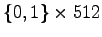 bit times.
bit times.
- After 2nd, wait
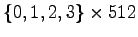 bit times.
bit times.
- After 3rd, wait
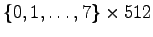 bit times.
bit times.

- Maximum is
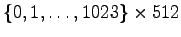 bit times.
bit times.
- Ethernet standards exist at both link and physical layers:
![\includegraphics[width=5in]{Figures/fig05_29.eps}](may05img16.png)
- Switches are intelligent, link layer devices.
Store & forward.
Eliminate collisions.
Heterogeneous link speeds.
- Are transparent -- hosts aren't aware they're there.
Don't have MAC addresses.
- Learn about the network, to eliminate broadcasting frames meant for
one host.
- When a host first sends a frame, switch notes the source MAC
address.
- Switch stores (MAC address, interface, timestamp)
 -tuples in a
table.
-tuples in a
table.
Essentially, a small forwarding table.
Multiple MAC addresses may be associated with the same interface. Why?
- On receipt of a frame, lookup the destination MAC address in the
table.
- If found, send the frame to the indicated interface.
- Otherwise, broadcast the frame.
- Timestamp used to purge stale entries.
Thomas P. Kelliher
2008-05-01
Tom Kelliher
![\includegraphics[width=5in]{Figures/fig05_01.eps}](may05img1.png)
![\includegraphics[width=5in]{Figures/fig05_01.eps}](may05img1.png)
![\includegraphics[width=4in]{Figures/fig05_04.eps}](may05img2.png)
![\includegraphics[width=4in]{Figures/fig05_09.eps}](may05img3.png)
![\includegraphics[width=4in]{Figures/fig05_14.eps}](may05img4.png)
![\includegraphics[width=5in]{Figures/fig05_17.eps}](may05img5.png)
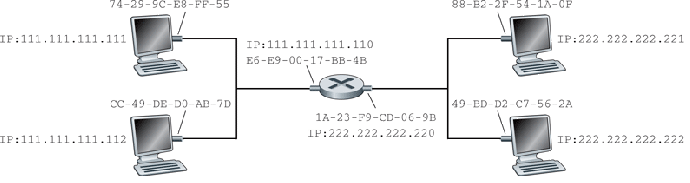
![\includegraphics[width=4in]{Figures/fig05_20.eps}](may05img7.png)
![\includegraphics[width=3in]{Figures/fig05_21.eps}](may05img8.png)
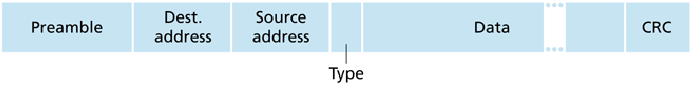
![\includegraphics[width=5in]{Figures/fig05_25.eps}](may05img15.png)
![\includegraphics[width=5in]{Figures/fig05_29.eps}](may05img16.png)