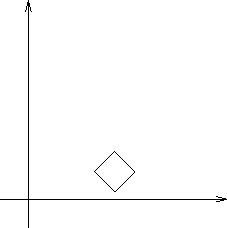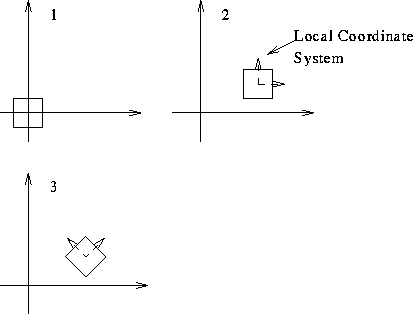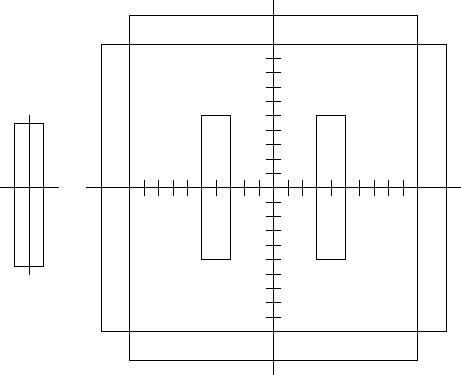A Room with a View
Tom Kelliher, CS 320
Apr. 2, 2003
3-D projections, Movement in 3-D, Problems with 3-D movement. A better
way --- Finish!!!.
- roomView.
- Model construction.
- Another way of thinking about coordinate systems and
transformations.
- Walk-through of roomView.c. Multiple viewports and
projections.
- Lab exercise.
Lab, fractals.
Consider building a room.
Two approaches:
- Pre-fab:
- A few object types.
- Each is built at the origin.
- Transformed into place.
- Stick-built:
- Exactly what is needed is built.
- Built in final location.
Again, two approaches:
- Global, fixed coordinate system:
- All transformations relative to global coordinate system.
- Transformation order, code order reversed.
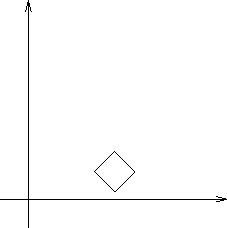
Rotate, then translate:
glLoadIdentity();
glTranslatef(...);
glRotatef(...);
// Render polygon.
- Local, movable coordinate system:
- Imagine a local coordinate system fixed to the object.
- Initially, local system is identical to global system.
- Transformations are applied to the local system.
- Transformation order, code order the same:
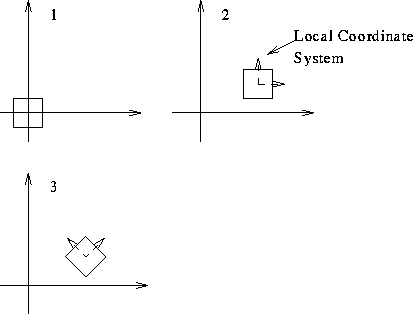
Translate, then rotate:
glLoadIdentity();
glTranslatef(...);
glRotatef(...);
// Render polygon.
Consider the transformations necessary for constructing:
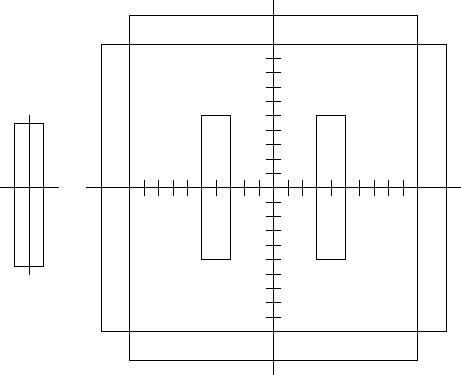
when what you have to start with is the one block.
Steps:
load identity matrix;
push matrix;
move 4 left and render;
move 4 right and render;
pop matrix;
push matrix;
move 11 left, 5 down;
// Repeat the following 4 times.
render;
move 10 up and render;
move 6 right and 6 up;
rotate -90 and render;
move 10 up and render; // Don't forget that we also rotated the
// local coordinate system!
pop matrix;
See room() for the real code.
Pushes, pops must balance. Used so that we can get back to a previous
position.
A couple vertex lists:
GLfloat wall[][3] =
{ {-1.0, -5.0, 0.0}, { 1.0, -5.0, 0.0},
{ 1.0, 5.0, 0.0}, {-1.0, 5.0, 0.0},
{-1.0, -5.0, 8.0}, { 1.0, -5.0, 8.0},
{ 1.0, 5.0, 8.0}, {-1.0, 5.0, 8.0}
};
GLfloat Floor[][3] =
{ {-12.0, -12.0, 0.0}, { 12.0, -12.0, 0.0},
{ 12.0, 12.0, 0.0}, {-12.0, 12.0, 0.0}
};
Is there a general way for rendering?
colorCube():
- ``Canonical'' cube vertex list.
- Rendering various cubes (vertex lists).
- Color vectors.
// colorCube renders a cube.
// cube: the vertex list specifying the cube.
// color: the color vector.
//
// Assumptions regarding the vertex list:
// Index Vertex
// 0 Lower left vertex of back face.
// 1 Lower right vertex of back face.
// 2 Upper right vertex of back face.
// 3 Upper left vertex of back face.
// 4--7 Similar for front face.
// (Assumes we are looking at the origin from the +z axis with the +y axis
// being "up."
//
void colorCube(GLfloat cube[][3], GLfloat *color)
{
polygon(cube,0,3,2,1,color);
polygon(cube,2,3,7,6,color);
polygon(cube,0,4,7,3,color);
polygon(cube,1,2,6,5,color);
polygon(cube,4,5,6,7,color);
polygon(cube,0,1,5,4,color);
}
polygon():
- Rendering various polygons.
//
// polygon renders a polygon:
// polygon: name of the vertex list.
// a, b, c, d: indices of the vertex list vertices to be rendered.
// color: the color vector.
//
void polygon(GLfloat polygon[][3], int a, int b, int c , int d,
GLfloat *color)
{
glPushAttrib(GL_ALL_ATTRIB_BITS);
glBegin(GL_POLYGON);
glColor3fv(color);
glVertex3fv(polygon[a]);
glVertex3fv(polygon[b]);
glVertex3fv(polygon[c]);
glVertex3fv(polygon[d]);
glEnd();
glPopAttrib();
}
Ordinarily, the projection mode is set-up in reshape().
What about this case?
Sketch of display():
clear color and depth buffers;
// Prepare for the overhead view.
set an orthographic projection;
set viewport;
render room;
render viewer;
flush all polygons; // Ensure that none are "hanging" around.
// Prepare for the immersed view
set a perspective projection;
set viewport;
position the camera; // Remember: viewer transformation, then
// model transformations.
render room;
render ceiling;
swap color buffers;
- From class Web site, grab roomViewLab.c.
- Build and run. Note:
- Use arrow keys to increment/decrement x/y to move.
- After about 16 moves, ceiling and walls are lost. Why?
- Insert the missing pop matrix.
- Add viewer rotation and fix left, right, forward, backward motion.
- Can you add collision detection?
Thomas P. Kelliher
Wed Apr 2 08:28:39 EST 2003
Tom Kelliher