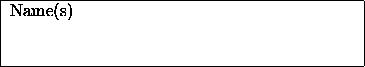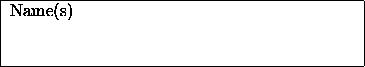Online Safety Lab II
CS 102
Feb. 12, 2003
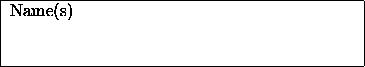
This lab will help us discover:
- How to find out information about specific viruses and how to recover
one's computer from a virus infection.
- What kind of firewall protection the free version of Zone Alarm
provides.
- What things to be aware of while shopping online.
- How to protect our privacy online.
A side aim of this lab is to sharpen you search skills on the Web. In some
cases, this lab leads you to a specific Web site, but you may have to dig
around to get the information you need. In other cases, you may have to
use the Google search engine.
- Visit
Symantec Security Response
at
http://securityresponse.symantec.com
and answer these questions:
- What kind of virus is SubSeven? What kind of capabilities does it
offer to an attacker? How much of a threat would you consider it to be?
Answer:
- What kind of virus is Love Bug? What kind of capabilities does it
offer to an attacker? How much of a threat would you consider it to be?
Answer:
- What kind of free tools are available? Would they serve as a
substitute to buying an installing anti-virus software? Why or why not?
Answer:
- Using the Google search engine, answer the following questions about
Zone Alarm (the free version):
- Are you completely safe once you install it?
Answer:
- Does it protect against incoming attacks? Outgoing attacks?
Answer:
- What is ``malware?''
Answer:
- Answer these questions about online shopping:
- Visit Amazon.com. With whom does Amazon.com share customer
information? Name three ways Amazon.com works with you to secure your
personal information.
- Now visit Froogle.com. Compare and contrast it with Amazon.com.
If you were extremely security conscious, would you prefer to shop at
Amazon or Froogle? Why?
- Critique the following woeful tale. What mistakes were made?
I recently bought an item at a site I found after doing a Web search.
The name of the site is www.scams-r-us.com.ru. When requested, I
entered my personal information. The browser didn't display the little
``locked'' icon, but that must have been a bug in the browser software.
They asked for payment via a personal check, which I was glad to give
since my credit card balance is so high right now. I think this is a
foreign company and no one I know had ever heard of them, but, hey,
they're on the Internet so they must be legitimate! They even let me
set-up a password-protected account page. I used the same password that
I use for my online bank account. (The password is ``dog'', but don't
tell anyone!).
- Visit the
Privacy Rights Clearinghouse
at
http://www.privacyrights.org/,
find the information on privacy in cyberspace and list what you consider to
be the three most important tips for safeguarding your privacy in
cyberspace.
Thomas P. Kelliher
Wed Feb 12 09:02:18 EST 2003
Tom Kelliher