transform.c from the class
homepage, and add it to the project.
background display and the house is rendered
using the house display list.
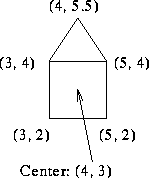
Consider the center point fixed --- no need to move it around.
main() registers display() as the display callback.
You can find display() at the end of the source file. Within
display, you'll see the juncture at which you add your
transformation calls.
display() to effect each of the following
transformations on the house, one at a time:
- Rotate the house
 CCW about its center.
CCW about its center.
- Rotate the house
 CW about the apex of its roof.
CW about the apex of its roof.
- Scale the house by
 about its center.
about its center.
- Position the house so that its center point is 6 units from the
origin at an angle of
 and the house itself is upright.
and the house itself is upright.
- Position the house so that its center point is 6 units from the
origin at an angle of
 and the house itself is tilted at an
angle of
and the house itself is tilted at an
angle of  CCW.
CCW.
- Without using translation, move the house into the second quadrant
(I hear the grass is greener there.).