What is clipping?
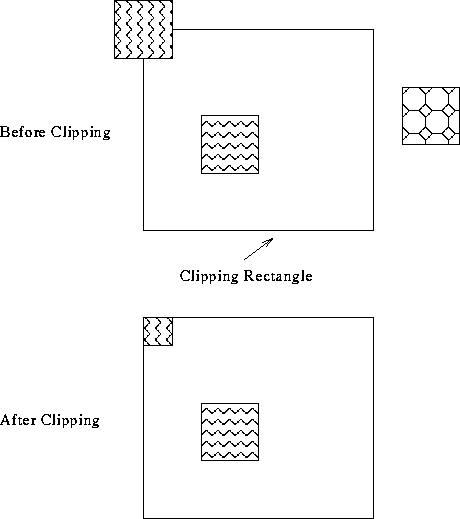
 and centered at
the origin.
and centered at
the origin.
Tom Kelliher, CS 320
Mar. 27, 2000
Project 1 due in one week. Written final?
Midterm on 4/10.
Read 3.1--3.5.
Classes, maze class.
Interactive graphics.
2-D viewing:
What is clipping?
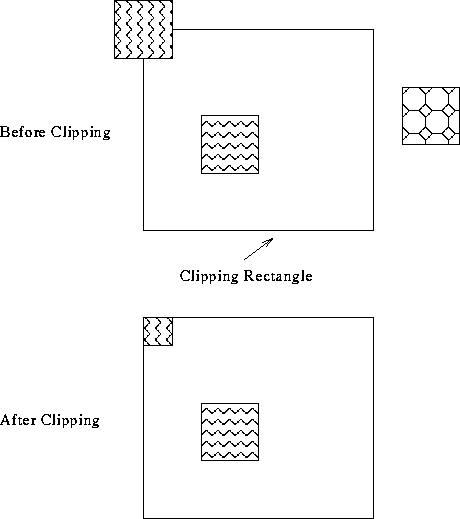
 and centered at
the origin.
and centered at
the origin.
The orthographic projection:
 onto
onto  .
.
Suppose we have two objects, each at  and
and  .
.
void glOrtho(GLdouble left, GLdouble right,
GLdouble bottom, GLdouble top,
GLdouble near, GLdouble far);
void glOrtho2d(GLdouble left, GLdouble right,
GLdouble bottom, GLdouble top);
``Multiply the current matrix with an orthographic matrix'' --- make the
projection matrix the current matrix.
OpenGL matrices:
Translation, rotation, scaling.
Orthographic, perspective.
Several we've already seen:
glutInit(int *argcp, char *argv[])
glutCreateWindow(char *title)
glutInitDisplayMode(unsigned int mode)
Example:
glutInitDisplayMode(GLUT_RGB | GLUT_DEPTH | GLUT_DOUBLE);Mode bit examples:
GLUT_RGBA, GLUT_RGB, GLUT_INDEX.
GLUT_SINGLE, GLUT_DOUBLE.
GLUT_DEPTH.
The aspect ratio's of the clipping rectangle and viewing window should match. Otherwise, distortion results.
void glViewport(GLint x, GLint y, GLsizei w, GLsizei h);where
 , is the lower-left corner of the viewport, and w and h
are its width and height, respectively.
, is the lower-left corner of the viewport, and w and h
are its width and height, respectively.
Example. Assume you have a  viewing window:
viewing window:
glViewport(100, 100, 50, 50)This sets the viewport to the upper righthand quarter of the viewing window.
glutInitWindowSize(gww, gwh);But, the user can resize the window at will.
#define WINDOW_WIDTH 200
#define WINDOW_HEIGHT 200
void reshape(int, int);
int maintainAspectRatio = 1;
int gww = WINDOW_WIDTH;
int gwh = WINDOW_HEIGHT;
int main()
{
/* ... */
glutInitWindowSize(gww, gwh);
glutReshapeFunc(reshape);
/* ... */
}
void reshape(int w, int h)
{
if (maintainAspectRatio)
gww = gwh = (w < h) ? w : h; /* aspect ratio = 1 */
else
{
gww = w;
gwh = h;
}
}
Points to note:
Note the overlap and observe the result.
The user could easily write a small function to position and render strings.