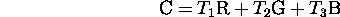
Tom Kelliher, CS 320
Feb. 14, 2000
Read 3.1--3.4.
Primitive basics.
Control, interaction.
GL_POLYGON, GL_TRIANGLES,
GL_QUADS, GL_TRIANGLE_STRIP, GL_QUAD_STRIP,
GL_TRIANGLE_FAN.
What are the strip and fan types?
Tessellation: Mesh of convex polygons. 2-D, 3-D.
Example: circle formed by GL_TRIANGLE_FAN.
Additive color model:
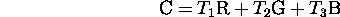
Tristimulus value.
Notes:
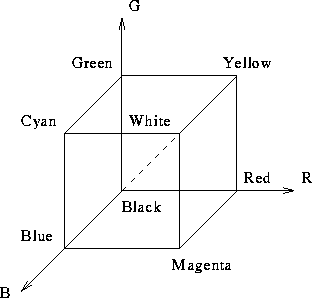
glColor3f(1.0, 0.0, 0.0);
glClearColor(1.0, 1.0, 1.0, 1.0);
At any point in time, we should be able to specify any  colors from
the total collection of
colors from
the total collection of  colors.
colors.
Use of a color-lookup table:
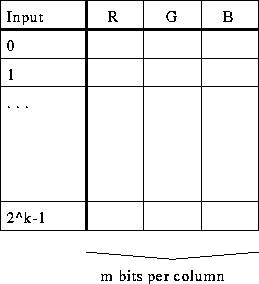
2-D viewing:
What is clipping?
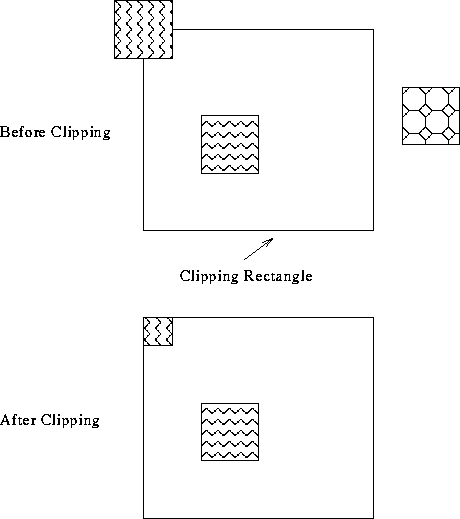
 and centered at
the origin.
and centered at
the origin.
The orthographic projection:
 onto
onto  .
.
void glOrtho(GLdouble left, GLdouble right,
GLdouble bottom, GLdouble top,
GLdouble near, GLdouble far);
void glOrtho2d(GLdouble left, GLdouble right,
GLdouble bottom, GLdouble top);
``Multiply the current matrix with an orthographic matrix'' --- make the
projection matrix the current matrix.
OpenGL matrices:
Translation, rotation, scaling.
Orthographic, perspective.