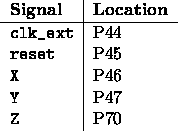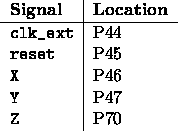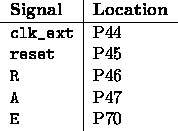Xilinx Test Programs
Tom Kelliher, CS 220
Nov. 9, 2001
This document will describe how to:
- Run the test programs.
- Assign pin constraints for problem 4-20.
- Assign pin constraints for problem 4-21.
Note: All reset signals are active low.
- Open a command line window. Usually, you do this by selecting MSDOS
prompt from the Programs menu. In the X Lab, from the Start menu open the
Run box, enter
command, and press Enter.
- Using
cd navigate to the folder containing the executable test
program. Type its name and press Enter. It will begin to run.
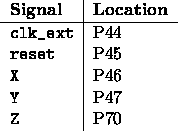
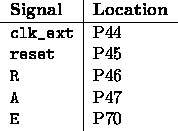
Thomas P. Kelliher
Thu Nov 8 21:40:11 EST 2001
Tom Kelliher