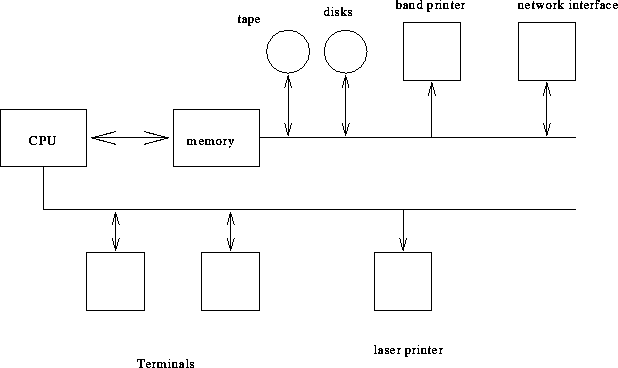
Tom Kelliher, CS42
Sept. 6, 1996
Block Diagram of a Computer System:
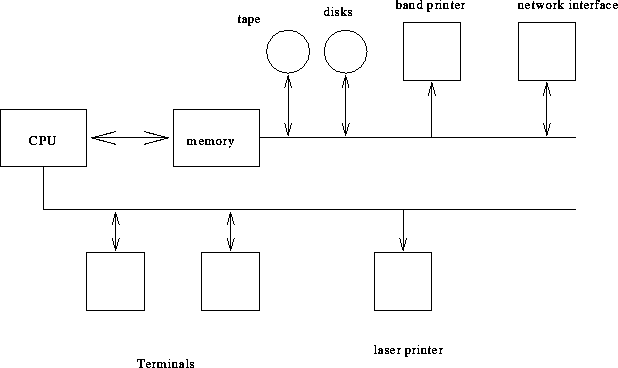
How does the CPU manage all these resources?
What are their relative speeds?
Consider reading a sector from a disk:
typedef struct
{
short busy;
short status;
short command;
...
} disk;
Kernel level routine for reading disk block:
int ReadBlock (disk d, char* buffer, int blockNum)
{
while (d.busy) /* Verify idle */
;
/* Send read command to disk. */
while (d.busy) /* Busy wait on read */
;
return d.status;
}
Used at low-level by scanf().
OS operates on user's behalf --- user doesn't directly manipulate hardware.
How efficient is this?
Kernel level routine for reading disk block:
int ReadBlock (disk d, char* buffer, int blockNum)
{
while (d.busy) /* Verify idle */
/* Go do something else and check back. */
/* Send read command to disk. */
while (d.busy)
/* Go do something else and check back. */
return d.status;
}
How safe is this?
Introduce parallelism into system by decoupling CPU and I/O devices.
Schema:
Interrupt Features:
CPU instruction cycle:
do
{
fetch instruction;
increment pc;
decode instruction;
execute instruction;
if (interrupt)
{
push pc;
pc = loc(handler);
}
} while (forever);
Global declarations:
#define FALSE 0 #define TRUE 1
kernel area:
int busy; /* local flag of channel (I/O device) status */
User data area:
#define MAXBUF 5 buffer buf[MAXBUF]; int nextget = 0; /* index of next full buffer */ int nextio = 0; /* index of next buffer to fill */ int free = MAXBUF; /* number of free buffers */
System calls:
int getbuf()
{
int current;
while (free == MAXBUF)
/* Call CPU scheduler. */
current = nextget;
nextget = ++nextget % MAXBUF;
return (current);
}
relbuf()
{
free++;
if (!busy)
{
busy = TRUE;
startread(buf[nextio]);
}
}
user code:
USER()
{
int cur;
busy = TRUE;
startread(buf[nextio]);
do
{
cur = getbuf();
/* Use buf[cur]. */>
relbuf();
/* Compute. */
} while (!done);
}
Interrupt handler called when interrupt received from channel ( independent process):
int_hndl()
{
/* Save processor state. */
busy = FALSE;
nextio = ++nextio % MAXBUF;
free--;
if (free > 0)
{
busy = TRUE;
startread(buf[nextio]);
}
/* Restore processor state. */
}
Interrupt driven OS called:
DMA.
A block I/O device could swamp a CPU.
Solution: Let device access memory itself.
Here's what's going on with DMA:
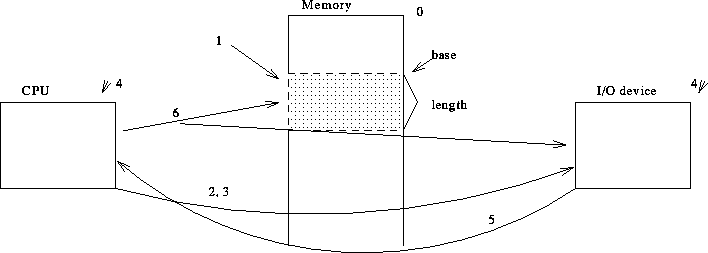
Memory arbitration problems here.