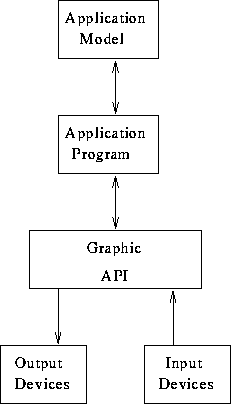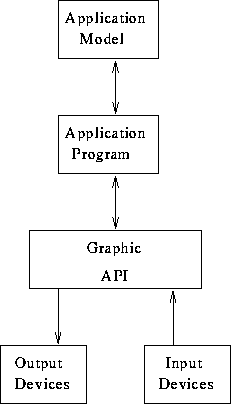Mechanics and Introduction
Tom Kelliher, CS 320
Jan. 23, 1998
Announcements:
- Typo on syllabus: MWF office hours at 10:30am not 2:30pm.
Outline:
- Syllabus.
Assignment: Read Chapters 1 and 4.
- Objectives:
- Top-Down approach.
- Do some interesting 3-D graphics programming in OpenGL. Large,
individual project.
- Learn about graphics: hardware, algorithms, APIs, and
applications.
- Learn about imaging systems and color.
- Appreciate the connection between computer graphics and the rest
of computer science. For example, model vs. image.
- Internet resources.
- Why OpenGL rather than SRGP/SPHIGS?
- Late assignment policy.
- Class preparation.
- Topic outline and its relationship to hands-on OpenGL. Possibilities
for Advanced topics: ray tracing, texture mapping, bump mapping,
etc.
- Ivan Sutherland's sketchpad.
- Doug Engelbart's mouse.
- Xerox PARC's Alto.
- Inexpensive display technology.
- VLSI: video co-processors, enough CPU cycles for photorealism, and
cheap, large memories.
- Display of Information: ``A picture is worth a thousand words.'' How
best to represent large numeric data sets?
- Design: CAD, VLSI design. Visualization of design specifications.
- Simulation: flight simulators; heads-up displays; VR.
- User interfaces: window systems bring computing to the masses.
- Computer graphics.
- CRT.
- Pixel.
- Raster.
- Raster graphics, vector graphics.
- Scan line, scan conversion/rasterization.
- Primitive.
- Frame buffer, video controller.
- Depth.
- Refresh, refresh rate.
- Dot-size, addressability, interdot distance, resolution.
- Interlaced, non-interlaced.
- Bitmap, pixmap.
- Transparent, opaque.
- Aliasing.
- Persistence.
Overall architecture:
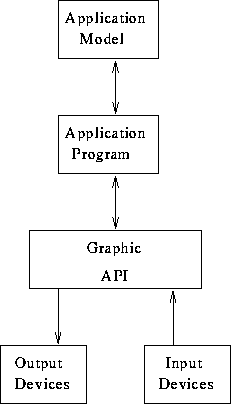
Hardware components:
- Processor.
- Memory.
- Frame buffer.
- Input, output devices.
Monochrome:
- Electron Gun.
- Focus.
- X-, y-deflection coils.
- phosphor.
Multiple intensities available.
Color:
- Electron gun s: R, G, B.
- Shadow mask.
- Triads on the phosphor.
- Color mixing: intensity.
- Additive effects of RGB.
- Monitors are analog, but frame buffers are digital. ``True color.''
Thomas P. Kelliher
Thu Jan 22 17:54:43 EST 1998
Tom Kelliher