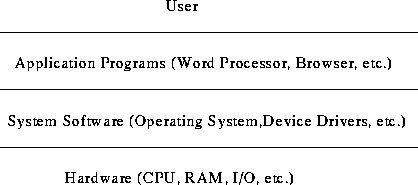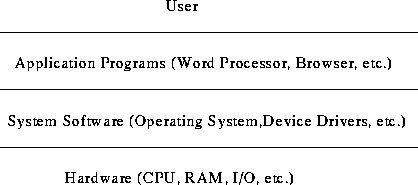Computer Hardware
Tom Kelliher, CS 102
Nov. 16, 1998
Group project.
- Home pages.
- Shopping for a computer.
- What is a computer?
- Parts of a computer.
- Virtual shopping trip.
Readings.
Things to consider:
- What do I want to do with the computer? Telecommuting? Word
processing? Graphical design? Games? Internet?
- What software do I need?
- Personal productivity: word processing, spreadsheet, presentation
graphics.
- Reference: encyclopedia, maps, directions.
- Internet clients: e-mail, browser.
- Personal finance.
- Multimedia.
- Games.
- PC or Mac?
- Where do I buy it?
- What else do I need?
- Additional software. (WinZip, etc.)
- Printer, cable, paper, toner/ink.
- Monitor.
- Power protection.
- Removable media (diskettes, ZIP drive).
- Can I return it if I don't like it or if it's a ``lemon?''
- What about the warranty?
- Service and support?
- Recent pricing trends:
- Sub-$1,000 PCs: Monitor? The Celeron processor (no L2 cache).
RAM, disk space.
- $2,000 ``knee'': Printer? DVD ROM?
- Cutting-edge at $3,000: Everything. Maybe too much?
- The Intel premium.
- Central Processing Unit (CPU):
- Controls all other hardware.
- Executes program instructions.
- Operates on data.
- Tests simple conditions to make decisions.
- Memory (RAM)
- Holds currently needed programs and data.
- If too little, backed up by disk storage --- virtual memory.
- Input/Output (I/O):
- Communication with external world.
- Everything else: keyboard, mouse, monitor, printer, network
adapter, modem, disk, diskette, ...
- Storage: disk holds programs, data until needed. Virtual memory.
Operating systems --- the missing piece:
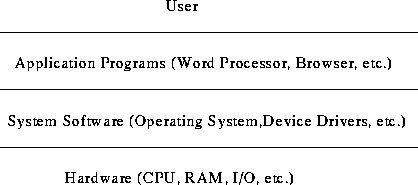
- Processor generations: Pentium II, Pentium Pro, Pentium, x486.
- Clock speeds.
- What about MMX?
- Memory: the more the merrier, up to a point.
- What's the minimum?
- Temporary storage.
- When to upgrade: poor performance.
- Disk storage: permanent storage.
- When to upgrade: can't save work, install new programs.
- Disks are delicate, but not like they used to be.
- How much storage do I need?
- How does a disk work?
- Video card and monitor.
- What size monitor?
- Dot pitch, resolution, refresh rate.
- How much video memory?
- Keyboard and mouse.
- CD-ROM and diskette drive.
- CD-ROM speed.
- The future? DVD and ZIP disks?
- Modem or network card.
- 28.8K, 33.6K.
- 56K modems: V.90 standard. Not standard: X2, K56Flex.
- Important to check with your ISP.
- Alternatives: ISDN, cable modems, satellite service.
- Printer.
- In the beginning: dot-matrix.
- Ink jet or laser? How do they work?
- Resolution, speed, colors.
- Photographic printers.
- Razor-blade marketing: cheap printers, expensive consumables.
- Extras: tape backup unit, power protection (surge protector,
uninterrupted power supply), scanner, digital camera, TV tuner.
A Motherboard.
-
Yahoo.
(Packard Bell reviews, Compaq and the sub-$1,000 PC, Gateway 2000, Dell.)
- How much software comes with it?
- Exercise: Compaq's Selection Assistant (Home Computing, Buyer's Guide).
Compare the recomended systems. Is the more expensive system worth the
additional cost?
Next time, show and tell.
Thomas P. Kelliher
Sat Nov 14 15:12:22 EST 1998
Tom Kelliher