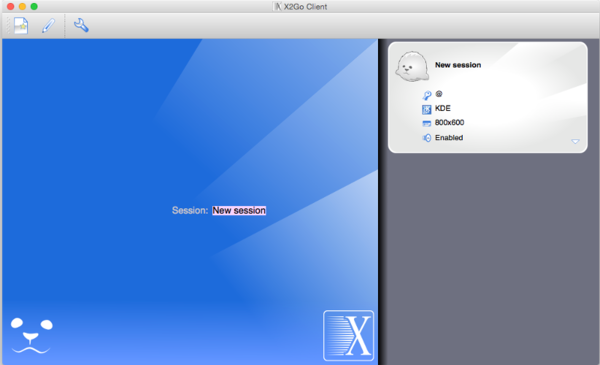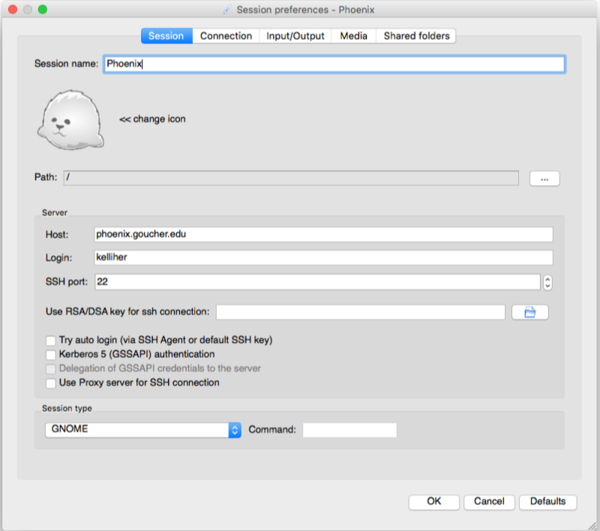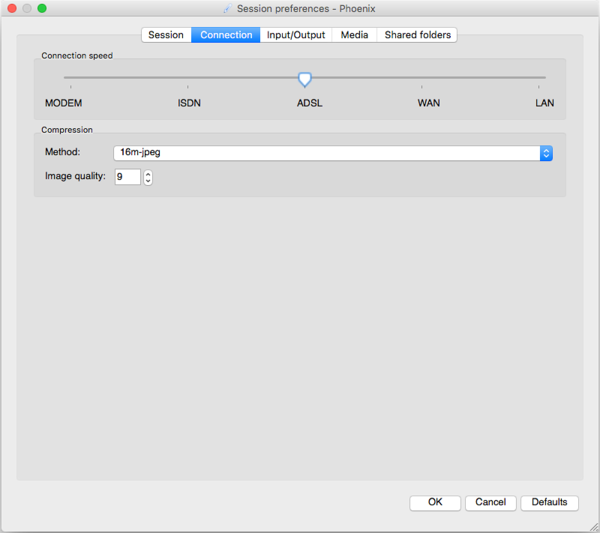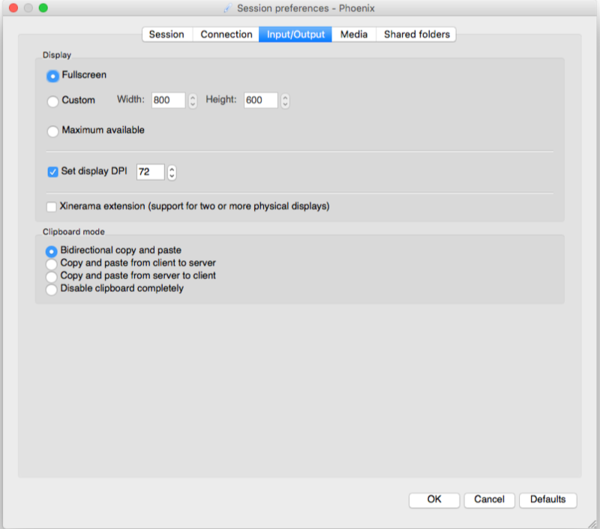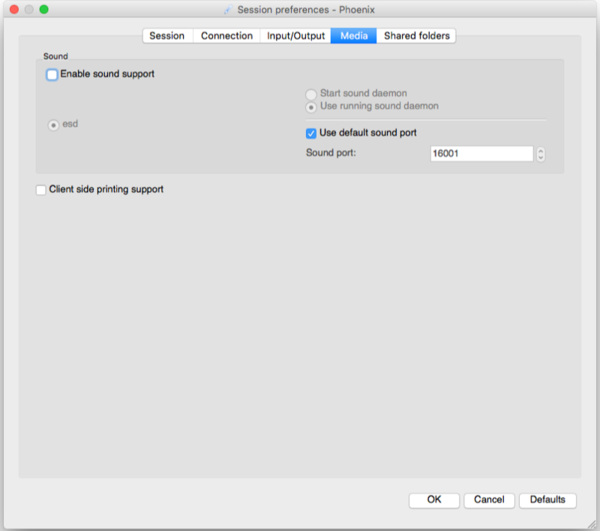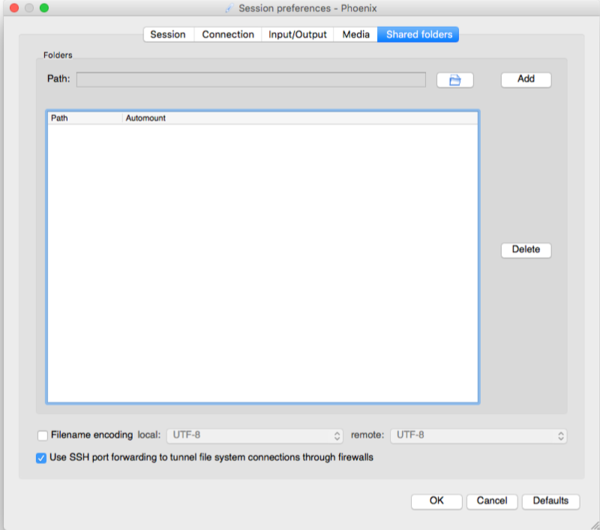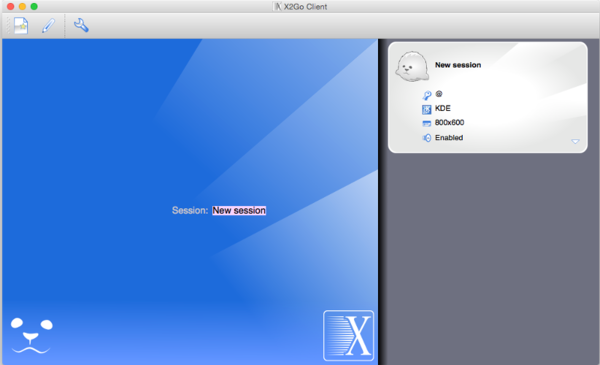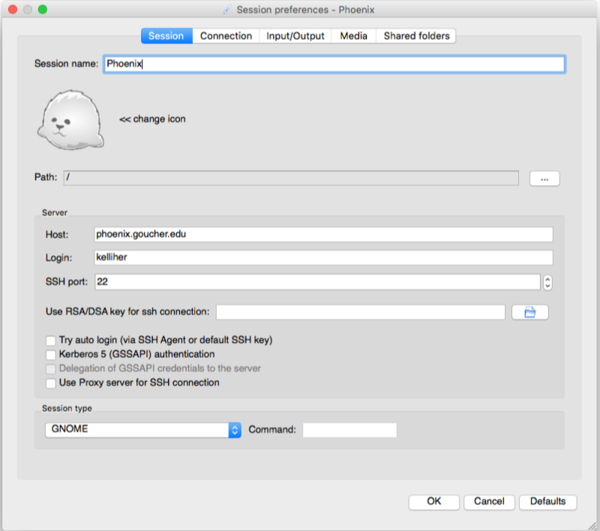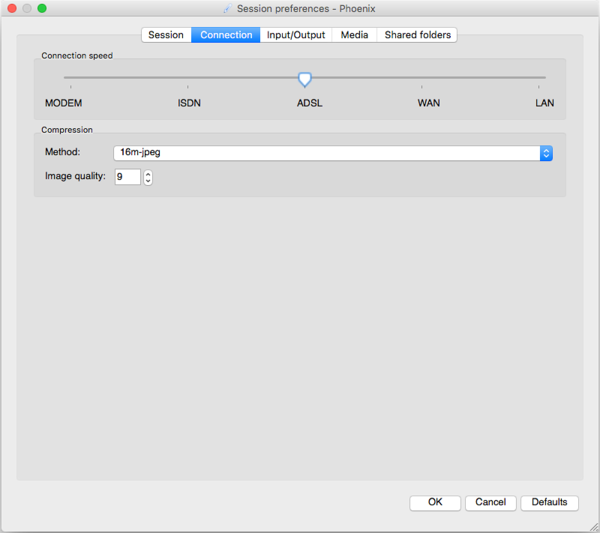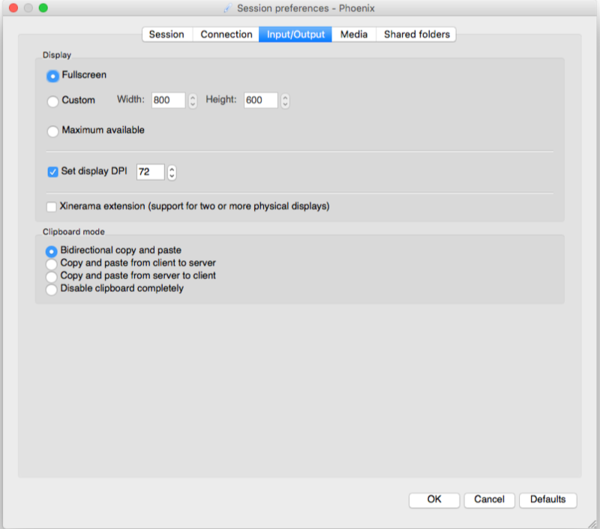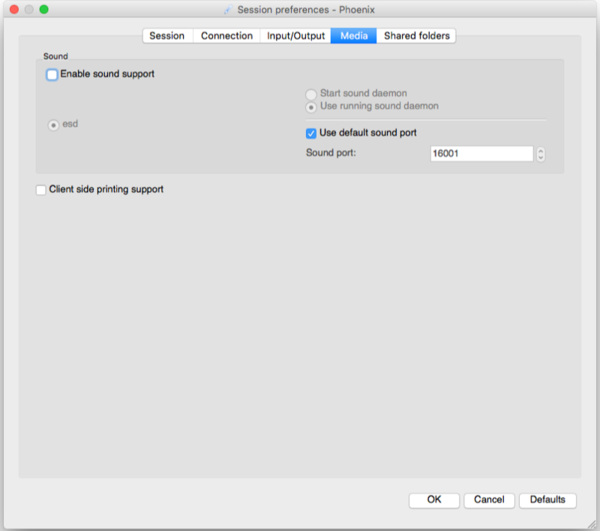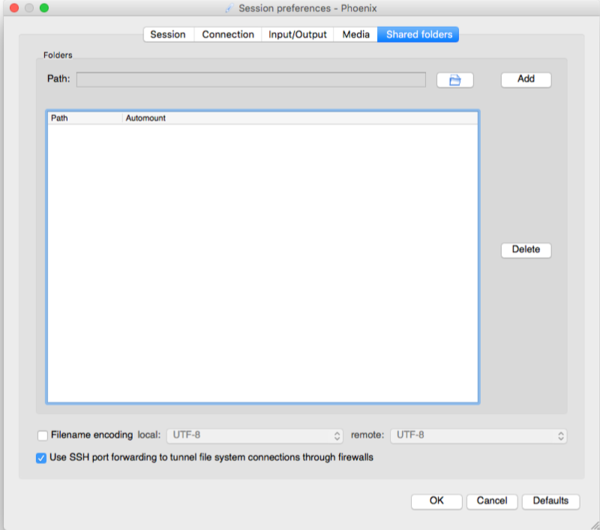Manually Configuring Your Phoenix Connection
-
Start by clicking the arrow in the lower right corner of the New session
card and selecting Session preferences.
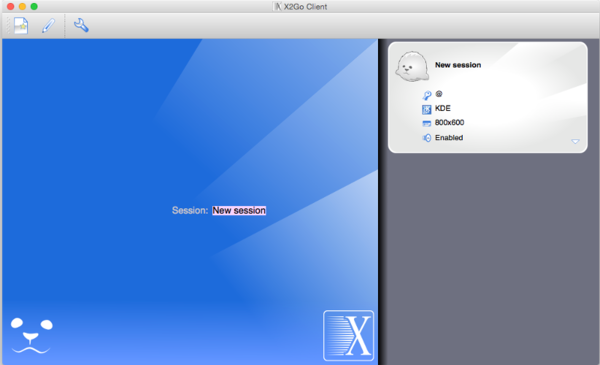
-
If it's not already selected, select the Session tab. Configure the
settings to match what you see below, substituting your username for
"kelliher" in the Login box.
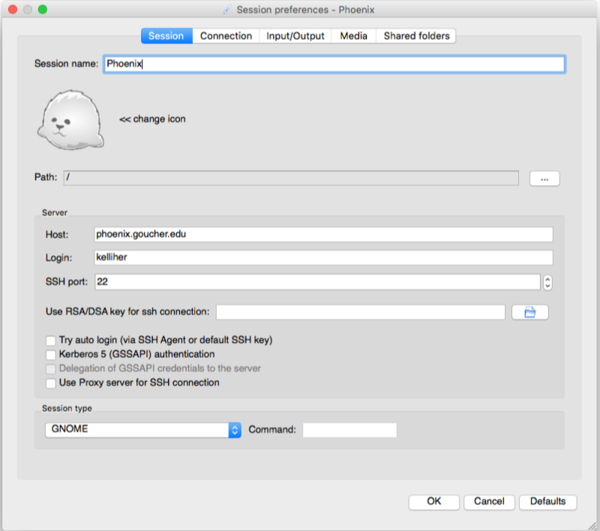
-
Select the Connection tab. Configure the settings as you see them below
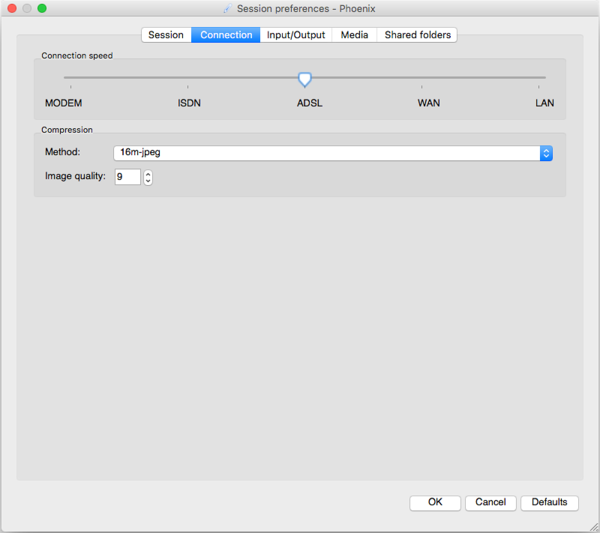
-
Select the Input/Output tab. Configure the settings as you see them below
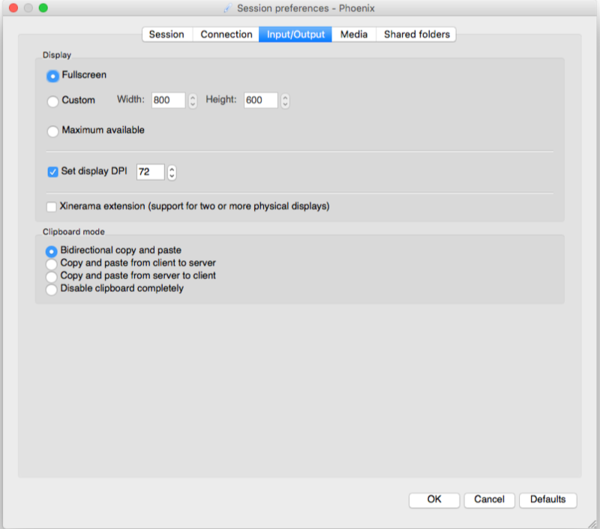
-
Select the Media tab. Configure the settings as you see them below
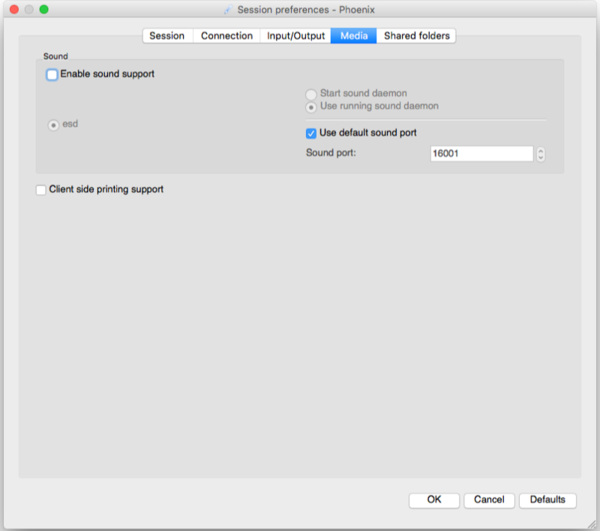
-
Select the Shared folders tab. Configure the settings as you see them
below
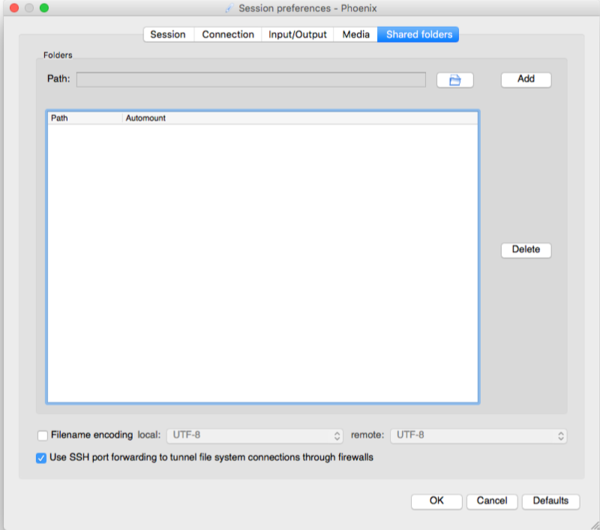
-
You're done. Click the OK button.
Last updated Wednesday, 26-May-2021 11:20:01 EDT.
Send mail to kelliher[at]goucher.edu