Modeling a Colored Cube
Tom Kelliher, CS 320
Mar. 21, 2005
What you should be reading: 4.1--4.9, Appendices B and C as necessary.
- Rotating cube program.
- Cube representation.
- Depth buffering.
- Non-Commutivity of rotations.
More on linear algebra basis of transformations.
If you want to rotate an object about its center, in what order do you
apply the three transformations? Does the order matter?
- Assign a color to each vertex and see what happens.
- Note dimensions of cube and clipping volume.
- Note that the reshape function maintains the aspect ratio:
void myReshape(int w, int h)
{
glViewport(0, 0, w, h);
glMatrixMode(GL_PROJECTION);
glLoadIdentity();
if (w <= h)
glOrtho(-2.0, 2.0, -2.0 * (GLfloat) h / (GLfloat) w,
2.0 * (GLfloat) h / (GLfloat) w, -10.0, 10.0);
else
glOrtho(-2.0 * (GLfloat) w / (GLfloat) h,
2.0 * (GLfloat) w / (GLfloat) h, -2.0, 2.0, -10.0, 10.0);
glMatrixMode(GL_MODELVIEW);
}
(Note use of glOrtho.)
There's a hard way and an easy way to do this. Which way is this?
GLfloat vertices[][3] = {{-1.0,-1.0,-1.0},{1.0,-1.0,-1.0},
{1.0,1.0,-1.0}, {-1.0,1.0,-1.0}, {-1.0,-1.0,1.0},
{1.0,-1.0,1.0}, {1.0,1.0,1.0}, {-1.0,1.0,1.0}};
GLfloat colors[][3] = {{0.0,0.0,0.0},{1.0,0.0,0.0},
{1.0,1.0,0.0}, {0.0,1.0,0.0}, {0.0,0.0,1.0},
{1.0,0.0,1.0}, {1.0,1.0,1.0}, {0.0,1.0,1.0}};
- Coordinate system: +x to right, +y up, +z towards us. Right-hand
system.
- Vertex list and a numbering of the cube's vertices:
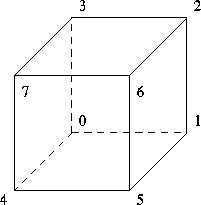
- Color interpolation: bilinear interpolation.
Let p be  the way from
the way from  to
to  . p's color is:
. p's color is:

(for each color)
What about points on interior of polygon?
- Enumerating the vertices on each of the faces:
void colorcube(void)
{
/* map vertices to faces */
polygon(0,3,2,1);
polygon(2,3,7,6);
polygon(0,4,7,3);
polygon(1,2,6,5);
polygon(4,5,6,7);
polygon(0,1,5,4);
}
void polygon(int a, int b, int c , int d)
{
/* draw a polygon via list of vertices */
glBegin(GL_POLYGON);
glColor3fv(colors[a]);
glVertex3fv(vertices[a]);
glColor3fv(colors[b]);
glVertex3fv(vertices[b]);
glColor3fv(colors[c]);
glVertex3fv(vertices[c]);
glColor3fv(colors[d]);
glVertex3fv(vertices[d]);
glEnd();
}
Are we following the righthand rule for the outer side of each face? Does
order of rendering faces matter?
Why represent a cube this way?
Why the normals in the program code?
- Display function:
void display(void)
{
/* display callback, clear frame buffer and z buffer,
rotate cube and draw, swap buffers */
glLoadIdentity();
glRotatef(theta[0], 1.0, 0.0, 0.0);
glRotatef(theta[1], 0.0, 1.0, 0.0);
glRotatef(theta[2], 0.0, 0.0, 1.0);
colorcube();
glutSwapBuffers();
}
Been here, done this. One face:
- The face is rotating about the origin.
- Perspective is not maintained.
Two faces:
- An unexpected result? Why?
- Fixing it: the depth buffer and hidden surface removal. Idea:
associate a z-value with each pixel in the frame buffer and only
conditionally write new pixels.
Will these give the same result?
glLoadIdentity();
glRotatef(theta[0], 1.0, 0.0, 0.0); /* Rotate about x axis. */
glRotatef(theta[2], 0.0, 0.0, 1.0); /* Rotate about z axis. *.
glLoadIdentity();
glRotatef(theta[2], 0.0, 0.0, 1.0); /* Rotate about z axis. *.
glRotatef(theta[0], 1.0, 0.0, 0.0); /* Rotate about x axis. */
Can you describe the results?
Thomas P. Kelliher
Thu Mar 17 15:41:49 EST 2005
Tom Kelliher
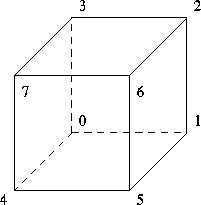
 the way from
the way from  to
to  . p's color is:
. p's color is:
